- Product
- Solutions
Solutions
Unparalleled performance for organizations requiring maximum security, control and efficiencyTailored automated gating pipelines trained on your data, for your useStreamline your data journey with automated uploads, end-to-end traceability, and integrated analysis - Resources
- Support
- Pricing
- Sign In
Working With Figures and Reports
With this video series, learn how to create and edit plots, graphs, and other visualizations in OMIQ.
Display Bounds
INSIDE THE VIDEO
Efficiently adjust minimum and maximum for data display on plots in bulk.
LENGTH
6 Minutes
Graph Analysis and Graph Filters
INSIDE THE VIDEO
Produce and edit a graph or a tree structure of clusters using the graph viewer.
LENGTH
9 Minutes
Statistical Differential Analysis & Volcano Plots
INSIDE THE VIDEO
Learn how statistical differential analysis tools help you determine the differences in your data.
LENGTH
5 Minutes
Dimension Reduction Visualization
INSIDE THE VIDEO
Learn everyday operations for analyzing and comparing dimension reduction maps or embeddings.
LENGTH
11 Minutes
Box and Violin Plots
INSIDE THE VIDEO
Use box and violin plots to visualize differences and patterns across a dataset.
LENGTH
5 Minutes
How to Rearrange Rows in Figures
INSIDE THE VIDEO
The video provides a step-by-step guide on rearranging rows in a figure with a Grid mode, allowing for effective organization of rows in figures.
LENGTH
1 minute
Recommended Resources
OMIQ Support Center
Find the answers to frequently asked questions or contact support.
Two Window Analysis in OMIQ
Learn how to access your workflow from two separate windows simultaneously.
Sharing, Collaboration and Groups
Learn how to share your datasets and workflows, set roles and permissions, and create groups.
How to Register an Account
Instructions on how to register your account so you can get started using OMIQ.
More OMIQ Resources
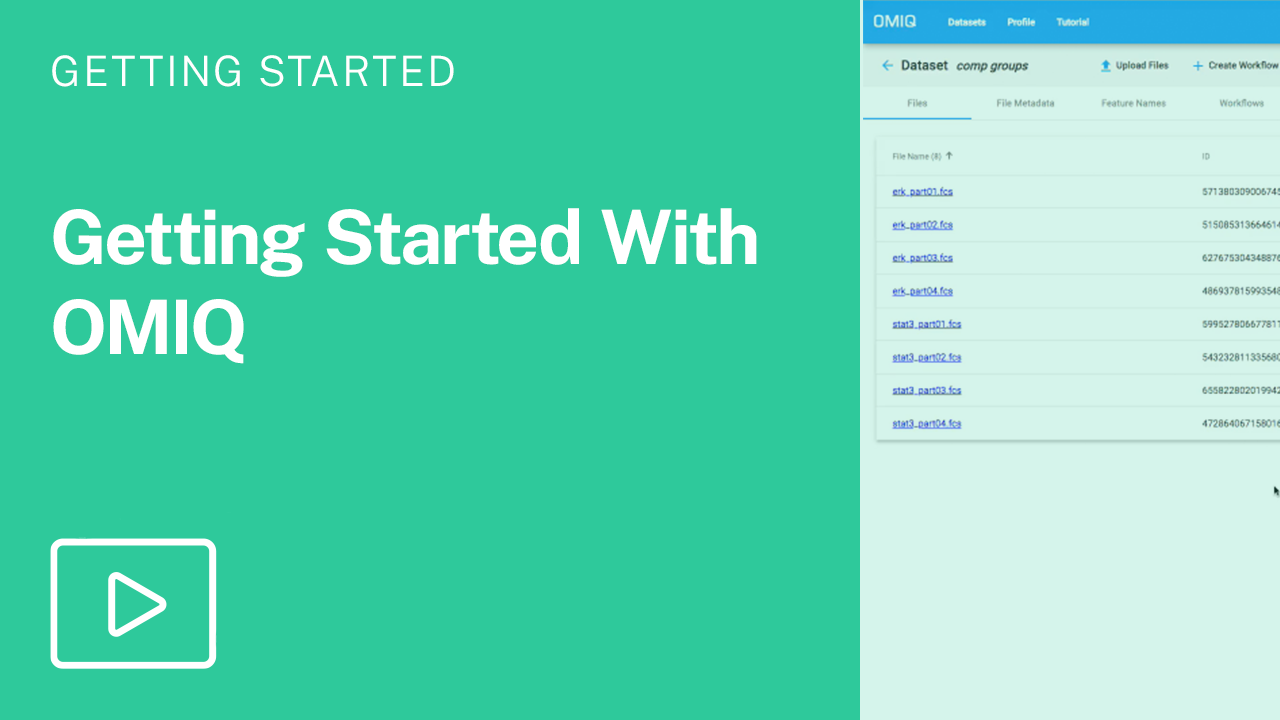
VIDEO SERIESGetting Started With OMIQ
Master the basics of OMIQ with this short video series covering the interface, metadata, feature names and the OMIQ workflow.
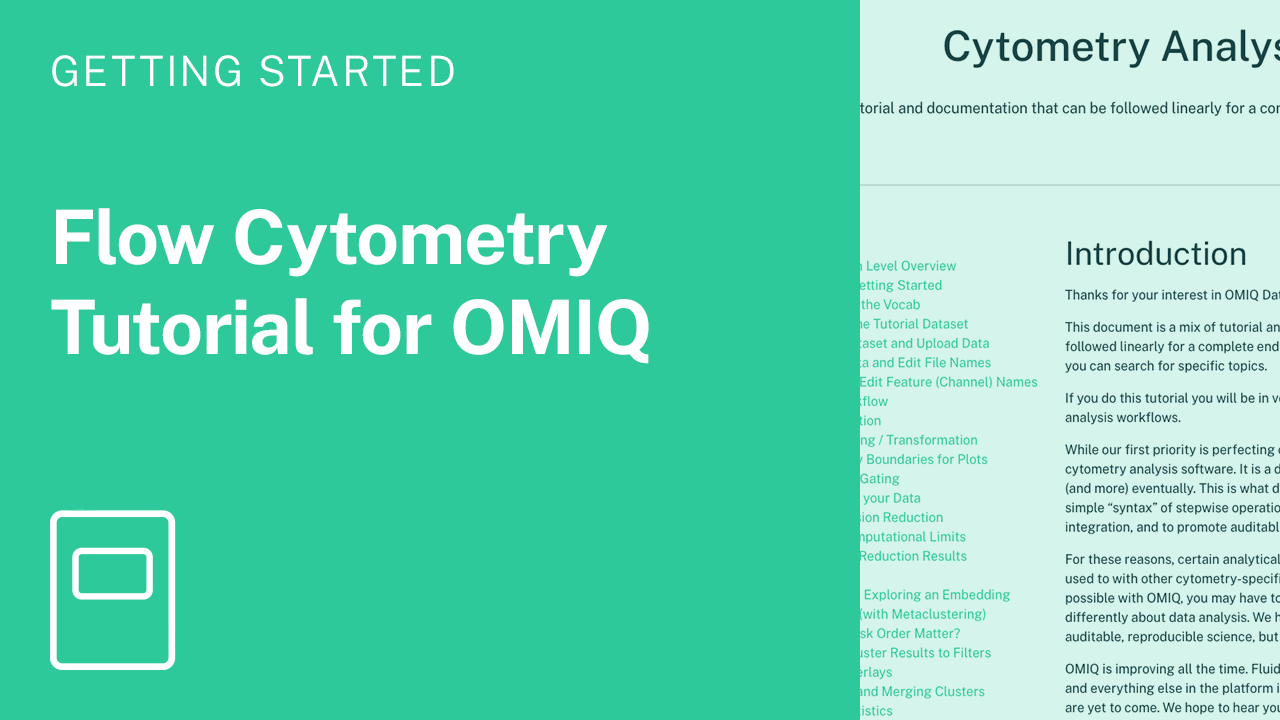
GUIDECytometry Analysis Tutorial
Get started with OMIQ using this in-depth tutorial that follows a complete end-to-end workflow.

VIDEO SERIESSharing and Collaborating in OMIQ
Learn how to form connections so you can share datasets, workflows and results with your team in OMIQ.

VIDEO SERIESHow to Export Your Results
Watch this video series and learn how to export plots, figures, and statistical results for further analysis or publication.
Experience the future of flow cytometry.
