- Product
- Solutions
Solutions
Unparalleled performance for organizations requiring maximum security, control and efficiencyTailored automated gating pipelines trained on your data, for your useStreamline your data journey with automated uploads, end-to-end traceability, and integrated analysis - Resources
- Support
- Pricing
- Sign In
How to Export Your Results
Learn how to export plots, figures, and statistical results for further analysis or publication.
Series Content
Exporting Plots and Figures
INSIDE THE VIDEO
Export plots and figures in various formats, including PNG, SVG, PDF, and PPT (PowerPoint).
LENGTH
1 Minute
Export Statistics
INSIDE THE VIDEO
Export statistical measures of interest and features on which we want to export those measures to a CSV file.
LENGTH
2 Minutes
Recommended Resources
OMIQ Support Center
Find the answers to frequently asked questions or contact support.
Two Window Analysis in OMIQ
Learn how to access your workflow from two separate windows simultaneously.
Sharing, Collaboration and Groups
Learn how to share your datasets and workflows, set roles and permissions, and create groups.
How to Register an Account
Instructions on how to register your account so you can get started using OMIQ.
More OMIQ Resources
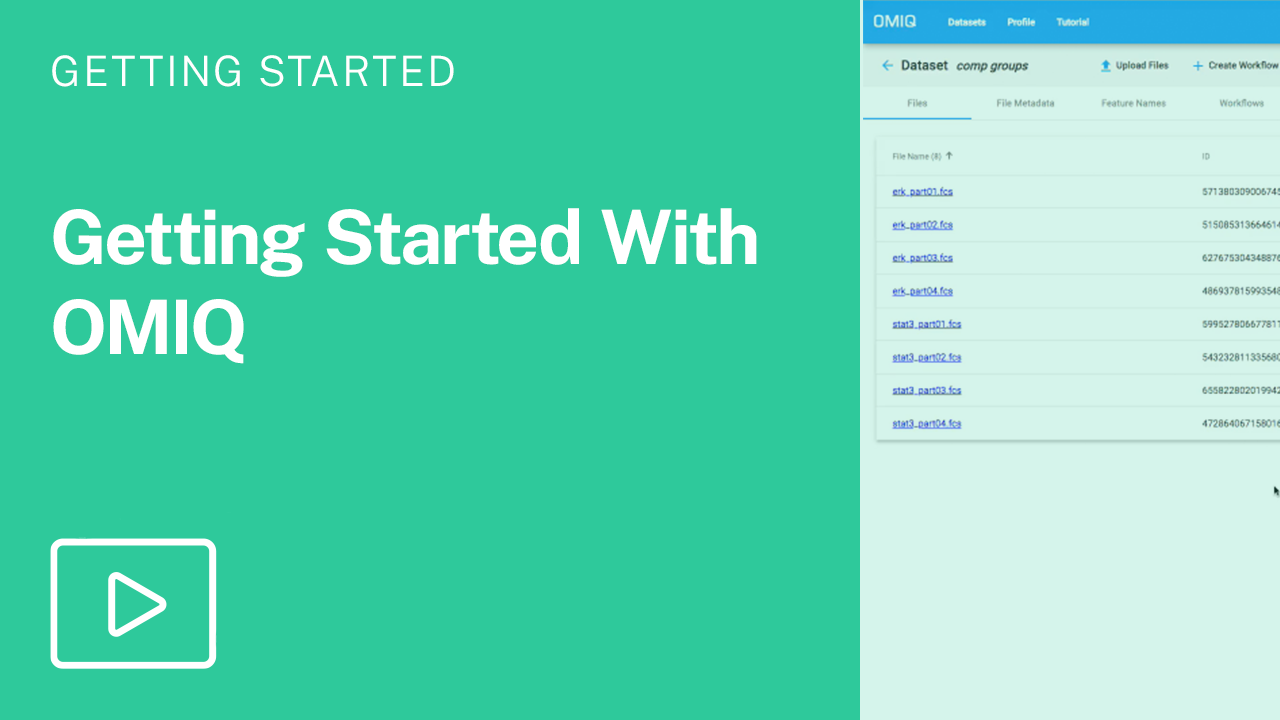
VIDEO SERIESGetting Started With OMIQ
Master the basics of OMIQ with this short video series covering the interface, metadata, feature names and the OMIQ workflow.

VIDEO SERIESSharing and Collaborating in OMIQ
Learn how to form connections so you can share datasets, workflows and results with your team in OMIQ.

VIDEO SERIESWorking With Concatenating Data
Learn how to concatenate data, either as virtual or permanent concatenated files.

VIDEO SERIESWorking With Figures and Reports
With this video series, learn how to create and edit plots, graphs, and other visualizations in OMIQ.
Experience the future of flow cytometry.
